Visual IVR
Deflect more calls with visual experience options in your existing IVR menus. Redirect low-value inquiries to inexpensive self-service experiences they prefer to costly agent calls. Build Visual IVR self-service apps in minutes!
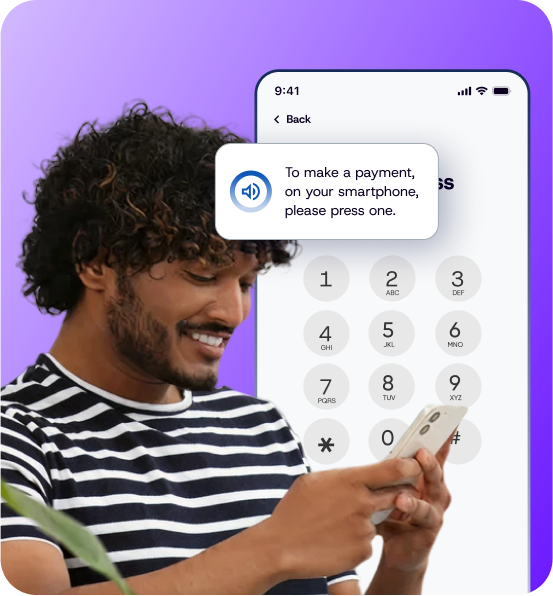
A faster, more flexible way to create Visual IVR self-service experiences
Give callers the digital self-service options they prefer
Lower call volumes/costs
Deflect more calls with visual self-service alternatives to waiting for an agent—35% more deflection in year one.
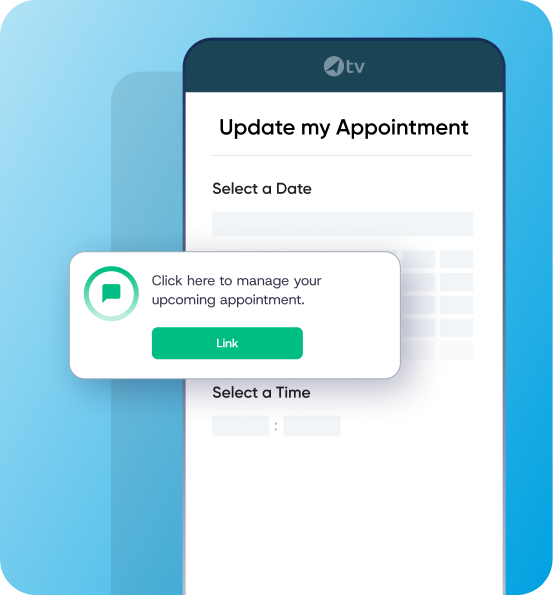
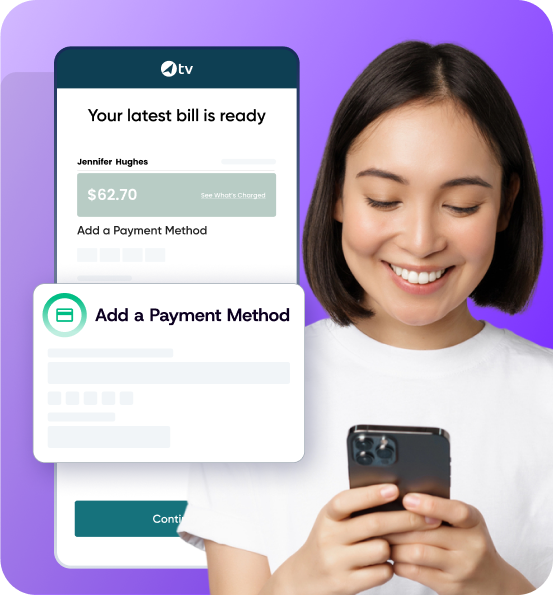
Let customers self-serve instantly
Customers choose visual options with a single click. Secure links to experiences sent with a secure link.
Offer frictionless customer journeys
Streamline any step of the customer journey from onboarding to account updates, billing to renewals.
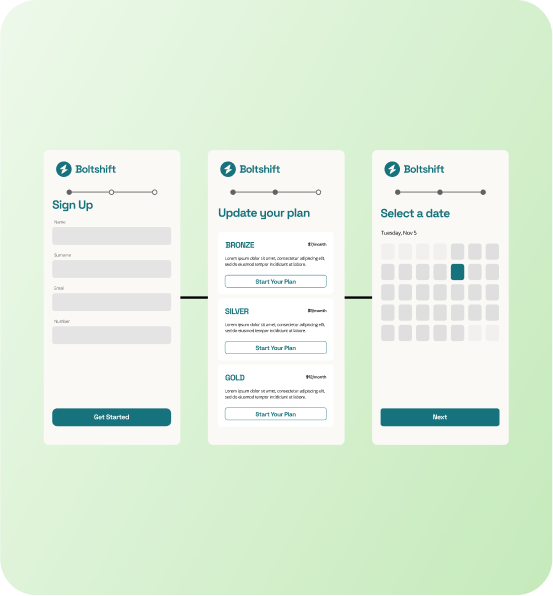
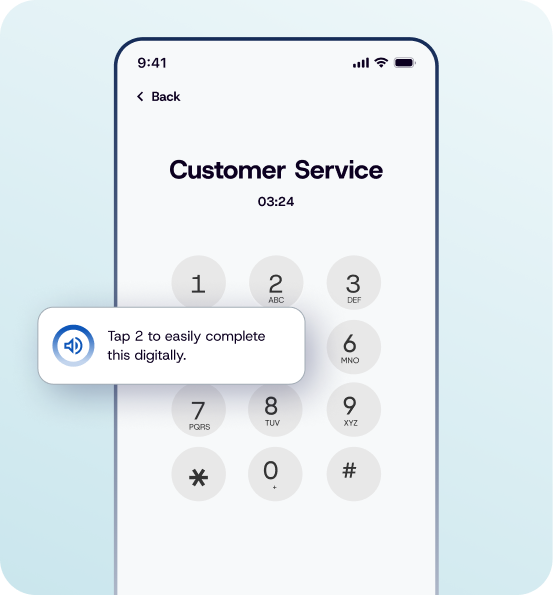
Increase digital adoption
Engaging visual IVR experiences makes self-service easy, even for people conditioned to call for support.
Customer-obsessed leaders love Callvu
"Callvu allows us to quickly address customer pain points with easy-to-use digital self-service options that cut support costs and increase customer satisfaction."

David Williams
Vice President, Automation, AT&T"Callvu powers our Visual Call Center, giving customers the option to self-serve via SMS. 400,000 customers now choose self-service monthly, and the figure continues to climb."

Anca Radu
Product Manager, eCommerce, BT"Callvu has enabled MOST Technologies and our clients to shorten development time by 90% for digital collaboration experiences between customers and agents."

Omry Genossar
Vice President, Products, MOST Technologies


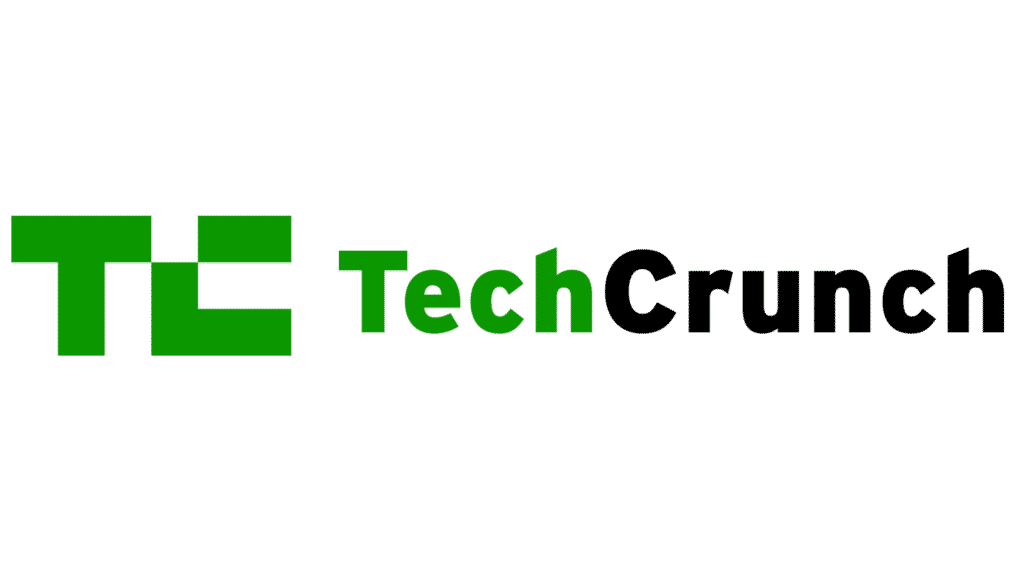



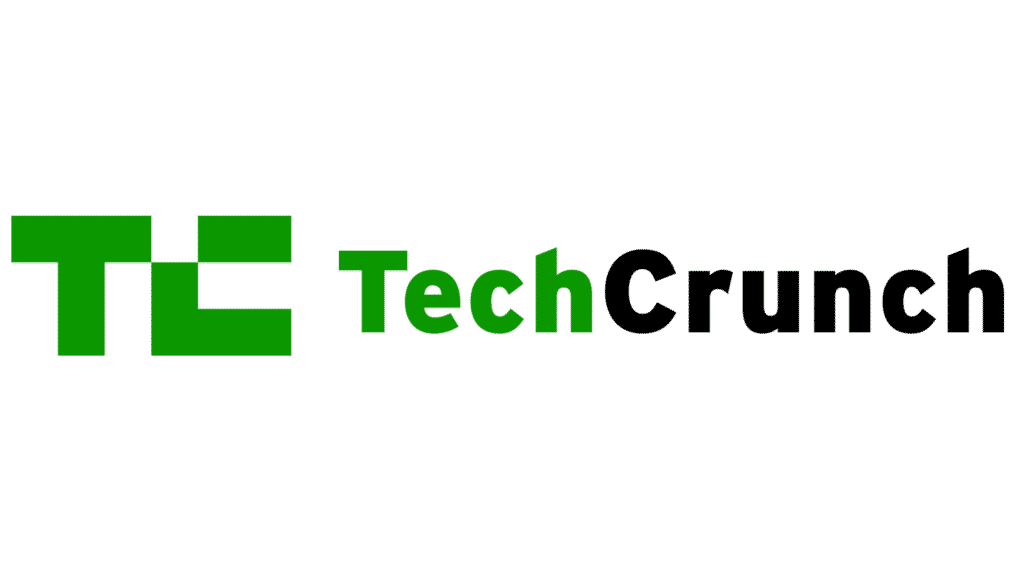

Want to see more? No problem.
Get in touch with our team or create a free account with just your email.
Visual IVR FAQs
What is Visual IVR?
Visual IVR (Visual Interactive Voice Response) combines traditional IVR with an interactive visual. Visual IVR is most commonly utilized in a contact center, where the IVR menu presents users with the option to choose a Visual IVR journey instead of waiting for an agent. From there, the customer receives a unique URL that they click to initiate the visual experience. In some cases, the initial phone call remains connected to deliver audio prompts that guide the customer through each step of the journey. Visual IVR is an easy, efficient, and affordable way to bridge the gap between self-service and customer care to improve customer experience while reducing call volume on contact centers.
Why is Visual IVR valuable?
Visual IVR is immensely valuable for both customers and businesses. Customers benefit from an enhanced customer experience with automated services, which make common customer service tasks easier to achieve and reduce the need for costly human support. Visual IVR bridges the gap between customer service and digital, accelerating the adoption of self-service.
The intuitive experience of Visual IVR improves customer satisfaction and brand loyalty, shortens average handle time (AHT), increases first-call resolution (FCR), and accelerates self-service adaptation to reduce inbound call volume and overall contact center operating costs. Additionally, Visual IVR enhances data security and expands the capabilities of traditional IVR to expand access to traditional voice-only systems for customers with auditory impairments.
What are the best practices for Visual IVR?
Ensure that your Visual IVR solution delivers an enhanced customer experience and supports your operational objectives with these best practices. Here are the characteristics to focus on:
- Make the Customer Experience Easy: Find the functional balance between design and data to prioritize data validation and load times. Pre-load and validate customer data wherever possible to speed up the journey and make tasks easier to complete.
- Personalized Experience: Personalize the customer experience wherever possible to enhance customer loyalty and the sense of connection they would feel from an agent interaction. Include tailored content in the Visual IVR journey, such as greeting the customer by their name and leveraging customer data to deliver customized reminders or product suggestions.
- Process Indicators: Use a progress bar or numbered steps to indicate to users how many steps they have completed and how many are left. Process indicators help prevent confusion and provide an overall better user experience.
- Seamless Support: Throughout the Visual IVR journey, always provide a clear option for agent assistance, ensuring that customers feel fully supported throughout the Visual IVR journey.
- Mobile-First Interface Design: Because the majority of customers interact with Visual IVR digital experiences on smartphones, the interface must be optimized for small screens.
- Clean and Intuitive Navigation: Consistent menus with clear linear navigation help customers easily navigate through the micro-journey without getting distracted, making it easy to navigate back and forth between steps.
- Self-Service Options: Include access to advanced self-service options, such as frequently asked questions (FAQ) to answer customers' questions and additional information for customers to conduct their own research.
A Visual IVR system that includes these customer experience and user interface (UI) best practices will increase customer self-service adoption to reduce contact center costs.
How popular is Visual IVR for companies?
Visual IVR is increasingly popular with customer-focused companies. For customer experience (CX) leaders looking to improve customer satisfaction and operations, Visual IVR can be a highly successful solution to enhancing customer experience. Callvu Visual IVR seamlessly integrates with your existing IVR solution to mitigate high call volume or excessive average handle time (AHT). With optional IVR audio prompts that help guide customers through the journey, Visual IVR is growing in popularity as a solution that bridges the gap between customer service and digital self-service to accelerate self-service adoption and reduce the volume of calls reaching agents. Visual IVR can immediately improve CSAT and NPS scores while reducing contact center costs.
How does Visual IVR help companies reduce costs?
Visual IVR can deflect a high volume of inbound calls to guided digital self-service, reducing the number of customers relying on agent assistance and improving your company’s cost per call (CPC). Visual IVR is proven to improve important contact center metrics such as first-call resolution (FCR) and average handle time (AHT), which can inflate costs. When contact centers deflect callers with simple tasks to Visual IVR, agents can focus their time on more complicated, high-value engagements.
Customers who select the Visual IVR option do not have to wait for an agent and can quickly complete a task on their own. Visual IVR reduces the overall volume of calls reaching agents and helps companies shorten hold times. Because of this, Visual IVR also helps improve customer satisfaction (CSAT) and customer retention, reducing customer turnover and increasing customer lifetime value (CLV).
How does Visual IVR improve customer satisfaction and CSAT?
Visual IVR empowers customers with self-service to easily resolve issues on their own and find solutions on the first try. Customers who select Visual IVR don’t queue on hold for an agent, reducing wait times for other customers who require agent assistance to complete more complicated tasks. Visual IVR improves customer satisfaction and CSAT for both types of callers: those who choose guided self-service and those who require agent assistance.
How does Visual IVR take pressure off contact centers?
By deflecting inbound callers to guided self-service, Visual IVR reduces overall call volume and takes the pressure off of contact centers. It can also collect customer data before connecting them to an agent, significantly decreasing average handle time (AHT) and cost per call (CPC).
What are some common use cases for Visual IVR?
The most common and successful Visual IVR use cases automate frequent, repetitive customer tasks such as updating account information: change in address, scheduling an appointment, updating a credit card, adjusting subscription preferences, upgrading a plan, or changing account permissions. Visual IVR is also immensely effective at streamlining customer onboarding journeys, such as setting up a smart device, activating a router, or adding a new user, where most customers can complete activation tasks at their own pace and without engaging an agent.
Where can I get more information about Callvu Visual IVR?
Our team would be pleased to share a demo of our Visual IVR solution. Just fill out this form or visit the Callvu homepage. We'll show you how to leverage Visual IVR to exceed customer expectations as part of a comprehensive customer relationship management strategy.